200 Lumen Trionic LED Front Light
This manual both shows how you attach the LED light on a Walker (left column below) and also how you attach it on a Veloped (right column below).
In the left-hand photo, A shows the holder attachment parts for a Walker (2 screws + 2 washers). B shows the holder attachment parts for a Veloped (1 screw + 1 knurled nut + 1 nut).

Attaching the Light Holder
Instructions for a Walker




Instructions for a Veloped




Instructions for Use
The package contains
Caution
It is normal for the battery to reach a high temperature (up to 104°F / 40°C) during charging due to chemical reactions within the battery. The battery may also become warm if it is not fully drained before charging.
Several factors can affect the battery's lifespan, including the type of cell, usage strain, maintenance routine, temperature, and the number of charge cycles. Generally, a higher battery capacity results in a longer operation time.
The battery capacity may decrease to approximately 80% of its original capacity after 300–500 charge/discharge cycles. With proper care, the battery can have a lifespan of up to 3 years.
Water resistant is for rain water only. Do not submerge the bat- tery or the whole light into water when cleaning. Clean the light with a soft damp cloth when needed.
Battery Performance
Battery performance is significantly affected by temperature variations:
•Low Temperature: At 0°C, capacity decreases by 5–10%, reducing operation time by 50%. At -20°C, capacity drops by 30%, potentially shortening operation time by 70%. Performance returns to normal when the temperature rises to 20°C.
•Self-Discharge Rate: At room temperature, the battery loses about 1% of its capacity per day. When stored at 40°C, the self-discharge rate increases, leading to a loss of approximately 5% of capacity per day.
To maintain optimal battery performance, avoid exposing it to extreme temperatures and store it in a cool, dry place.
If you do not use the battery for a long time be sure to recharge the battery every 3 months.
How to charge the battery
- Find the charging place at the bottom of the light.
- Lift the rubber cover to access the charging port.
- Plug the USB-cable into your USB-charger.
- Plug the charging cable into the light's charging port.
- The indicator shows red during charging.
The charging indicator turns green when fully charged.
Attention: Use the original supplied USB-cable to charge the battery. Unplug the charging cable once the battery is fully charged.
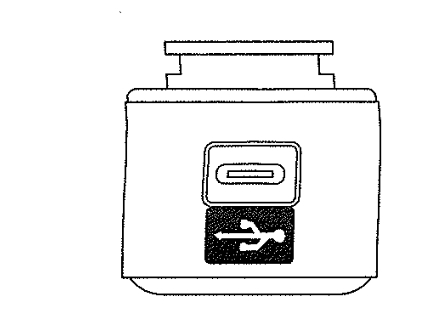
How to operate the light
Press and hold the switch for 2 seconds to turn the light on or off. Click once to cycle through modes.
Safe Mode
When the battery is low, the light will automatically switch to a 5-lumen steady mode, providing an additional 30 minutes of operation.
